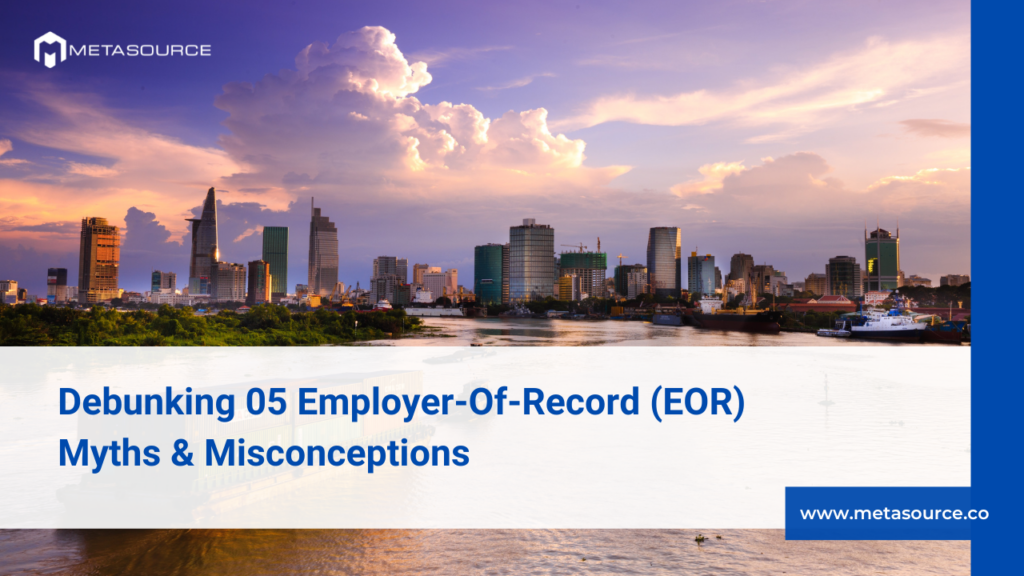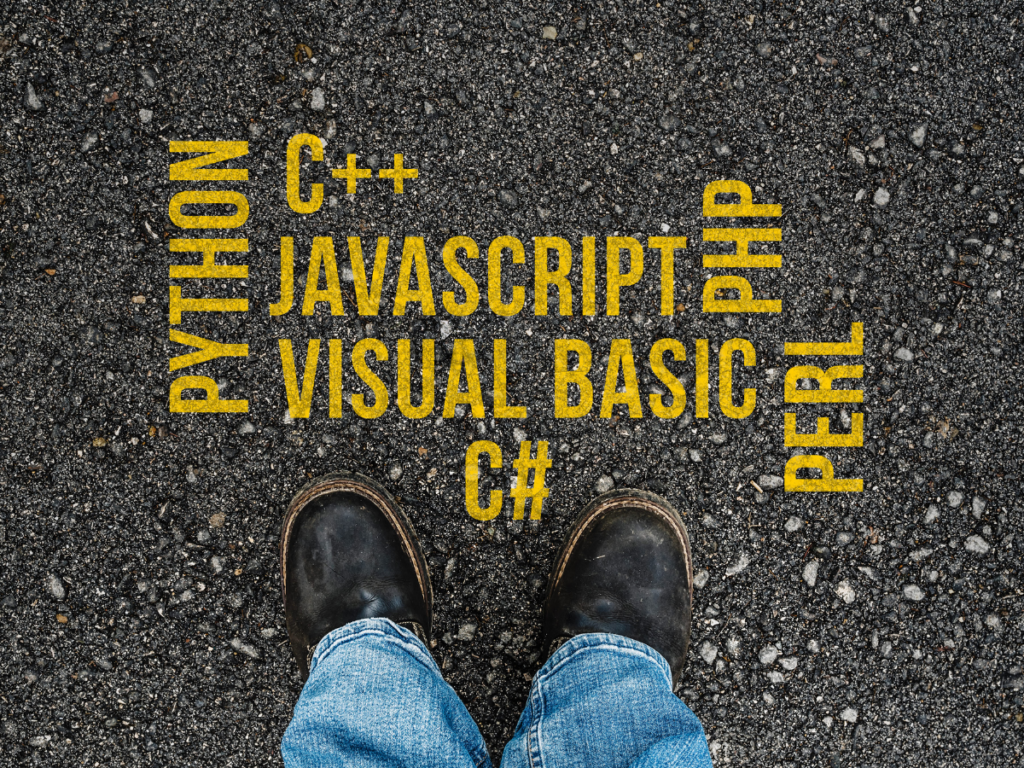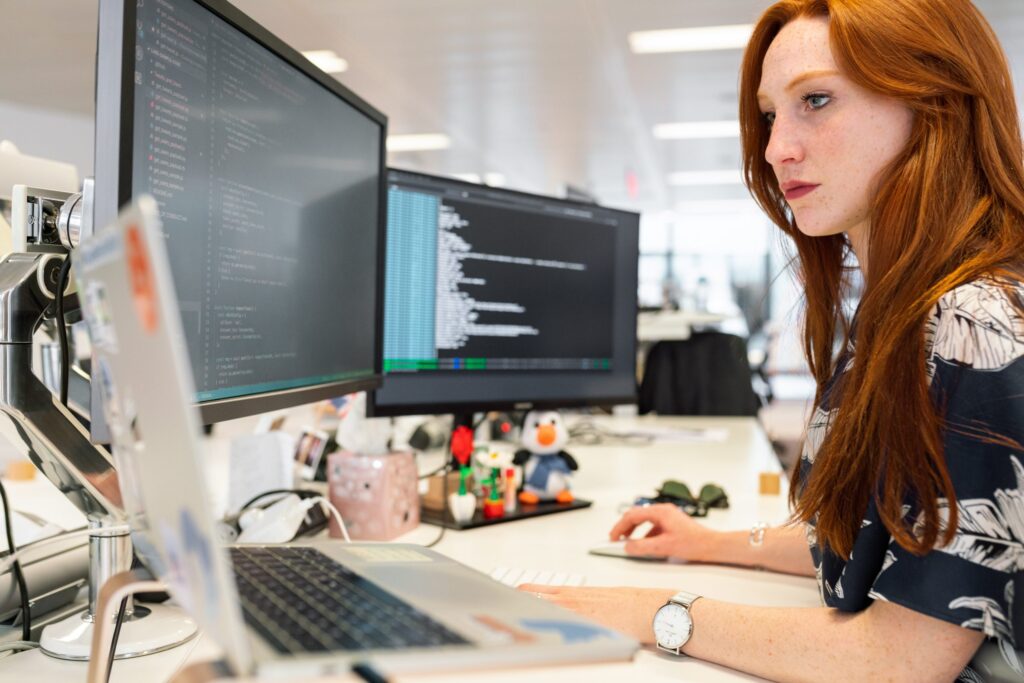Remote teams need tools to work effectively. However there are so many online tools available and the choice can be overwhelming. What type of tools do you really need and which are the best tools for your remote team?
Firstly, a well-chosen system of tools allows teams to plan projects, allocate work, align schedules and communicate effectively. These online tools become really important to maximize productivity and build culture in a company with distributed employees.
We take a look at the common categories and your leading options.
Tools for Project Management
Remote teams need to define tasks, allocate responsibility and monitor progress. These are the basic functions of project management tools, including common choices such as:
These tools vary in terms of their sophistication, the integration they offer and the pricing. Trello is perhaps the simplest, Basecamp is very easy to setup, and Asana and Wrike add communication / collaboration options.
Tools for Time Management
Time management tools can extend the features of the project management tools above, or even act as standalone tools to manage a simple project. If scheduling and reporting time is important for your remote team, the following tools are an option:
Each of these tools will record time spent on tasks and report at the level of projects or employees. Overall, these tools vary according to the level of integration they offer, their ability to schedule and their reporting formats. Lewis over at The Freelancer Effect has a great detailed review of Paymo that shows the core functionality of this type of tool. Some tools also add expense tracking, intermittent screenshots and monitoring of app/website usage while ‘clocked on’.
Tools for File Management
There are many tools for saving, sharing and collaborating on documents. Common file management tools include:
Some of these file management tools allow control of user access to certain documents or offer enhanced security (including encryption). There is also a whole category of tools that will back up all your files.
Tools for Calls and Instant Messages
Communication is key for a remote team. There are a range of tools for instant messaging and voice/video calls:
- Slack – instant messaging
- Twist – instant messaging
- Line – instant messaging and voice/video calls
- Stride – instant messaging and voice/video calls
- Skype – instant messaging and voice/video calls
- Google Hangouts – instant messaging and voice/video calls
- Zoom – instant messaging and voice/video calls for larger teams
For instant messaging, these tools are differentiated in their use of channels and threads.
Video calls will have a maximum number of participants in each tool. Line has a maximum of four on a video call at any one time, while Stride, Skype and Google Hangouts can handle mid-sized teams (theoretically up to 20-25 at one time). Zoom is built for larger teams: it can handle up to 200 video callers simultaneously, and even larger audiences for webinars.
Tools for Sharing Screens
Sharing screens can enhance collaboration for a remote team. At times, it can be vital that you’re all looking at the same thing! Tools to enable the sharing of work screens include:
- Teamviewer – a great option for basic screensharing.
- Stride – allows screensharing, in addition to instant messages and voice/video calls.
- Join.me – Allows screensharing and provides a platform for voice and video calls. When integrated with Slack, Join.me is an alternative to Skype and Google Hangouts, although it is priced per user.
Tools for Check Ins
Sometimes you need to build familiarity between team members and sometimes you need accountability. These tools will allow you to check on your team and encourage them to interact through screenshots:
- Hubstaff – screenshots and time recording
- Pukkateam – screenshots and voice / video calls, plus Slack integration for instant messaging.
Other Assorted Tools for Remote Teams
Remote teams may use a range of other assorted tools. Zapier is a great tool to integrate and automate between apps. Remote teams focused on software development will often use Github as a code repository.
Choosing the Right Tools for Your Remote Team
Therefore, most of the individual tools included in the categories above will have 80% (or more) of the function of their direct competitors. It’s the last 20% that will make the tool suit the specific requirements of your remote team.
Most tools will offer free trials, so you should experiment! This is particularly important while you set up your team: once you’re started with a particular set of tools, it can be quite difficult to change.
Metasource can help your company to expand its access to talent or reduce costs by using a remote team. Contact us today to see what we can do for you.